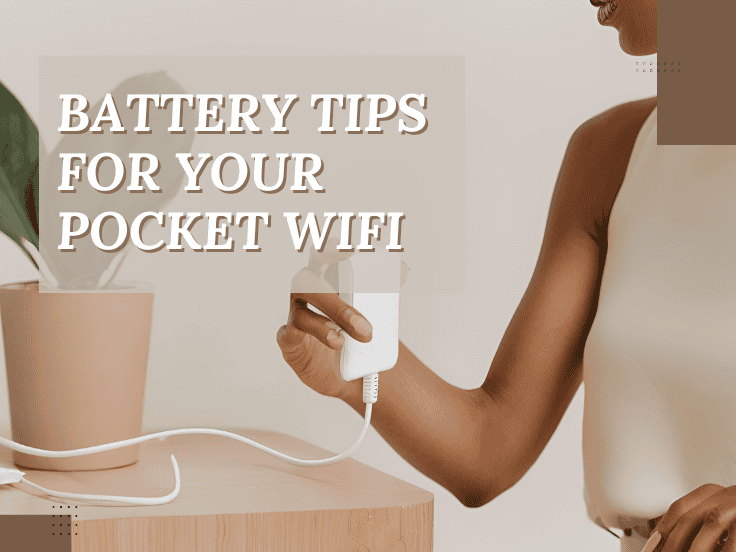A Pocket WiFi is a lifesaver—until it runs out of battery at the worst possible moment. Whether you're working remotely from a café, navigating with Google Maps, or just streaming a video on a long train ride, running out of power is not an option.
The good news? You don’t have to just accept bad battery life. Here’s how to stretch your pocket WiFi’s battery life and avoid the dreaded “low battery” warning when you need it most.
1. Reduce the Screen Brightness
It’s easy to forget that your Pocket WiFi even has a screen—until it lights up every time you check the signal strength. But just like your phone, that little screen eats battery.
✅ Lower the brightness if your device allows it.
⏳ Set the screen timeout to the shortest possible duration.
???? Less screen time = longer battery life!
2. Turn Off Unused Features
Most Pocket WiFi units have both 2.4GHz and 5GHz bands. The 5GHz connection is faster, but it also drains the battery quicker.
⚡ If you’re just browsing or using chat apps, stick to 2.4GHz for better energy efficiency.
???? Some devices have WPS (WiFi Protected Setup) enabled by default—turn it off unless you need it.
3. Use Sleep Mode (or Turn It Off When Idle)
Many Pocket WiFi models have a sleep mode that automatically powers down when no devices are connected. If yours has it, enable it!
???? If you’re taking a break or not using WiFi, turn it off manually to save power.
???? Avoid wasting battery keeping the connection active when you’re not even using it!
4. Watch Out for Overcharging
Leaving your Pocket WiFi plugged in all night? Not a good idea.
???? Lithium-ion batteries don’t like staying at 100% charge for too long.
⏳ Unplug once it reaches 80-90% to keep the battery healthy.
⚡ If possible, avoid using your Pocket WiFi while charging—it generates heat and reduces long-term battery life.
5. Carry a Power Bank (Because You’ll Need It Eventually)
Even with all the battery-saving tricks in the world, sometimes you’ll still run out of juice. That’s where a good power bank comes in.
???? A 5,000mAh power bank is usually enough for 2-3 full charges.
???? Look for a dual-output power bank so you can charge both your phone and WiFi at the same time.
???? If you travel a lot, a high-capacity 10,000mAh+ power bank is worth the investment.
6. Check Your Charging Cable and Adapter
If your Pocket WiFi is charging slower than usual, the problem might not be the device—it could be the cable or adapter.
????️ Use the original charging cable whenever possible.
⚡ A 10W or 12W adapter charges faster than a basic 5W one.
???? If your cable looks frayed or bent, replace it ASAP—a faulty cable can slow charging or even damage your device.
7. Limit the Number of Connected Devices
More devices = more power drain. If you’re sharing WiFi with multiple people, expect the battery to drop faster.
???? Keep only essential devices connected.
???? Disconnect unused devices when not in use.
Pro tip: If your laptop or tablet has a wired connection option, using a USB tether instead of WiFi can help conserve power.
8. Store It in a Cool Place
Heat is battery life’s worst enemy. If your Pocket WiFi overheats, the battery degrades faster.
???? Avoid leaving it in a hot car or direct sunlight.
???? Keep it in a ventilated bag or pocket, not stuffed in a tight, heat-trapping space.
❄️ If your device feels warm, let it cool down before charging.
9. Restart Your Pocket WiFi Regularly
Ever noticed your phone slowing down when it hasn’t been restarted in a while? The same thing happens to Pocket WiFi devices.
♻️ Restart your device every few days to clear background processes.
⚙️ A reboot helps keep it running efficiently and prevents unnecessary power drain.
✨✨✨
A Pocket WiFi is only as good as its battery life. By tweaking a few settings, charging smartly, and keeping it cool, you can make sure it lasts all day—just like it’s supposed to!